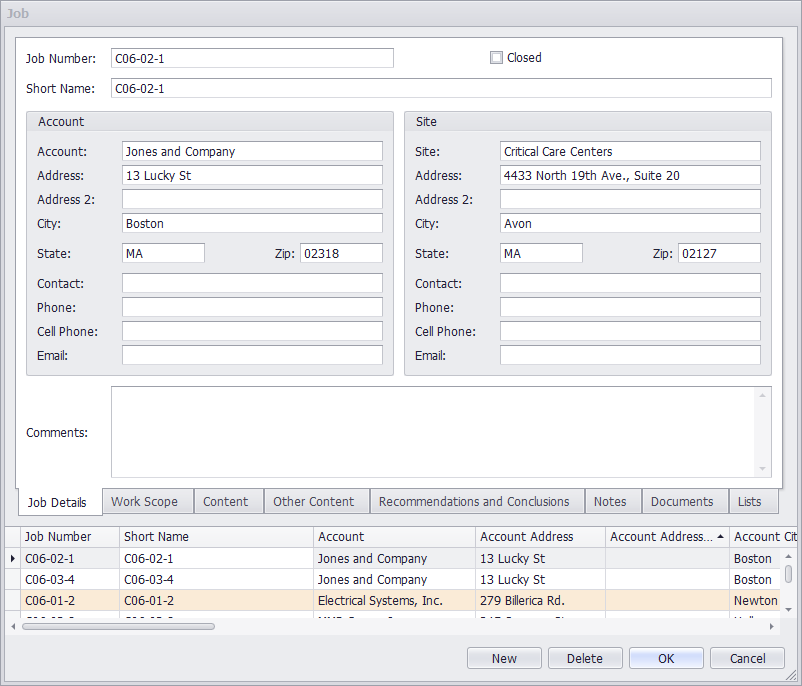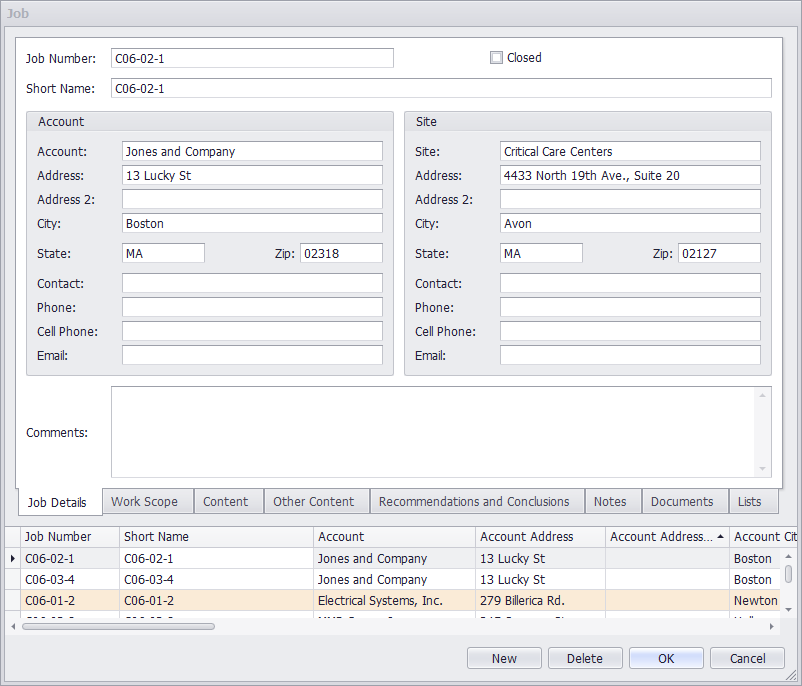
Add / Edit Jobs Data
To add a new job to your database, just follow these steps:
1.Click the 'Add / Edit Jobs' button from the 'Home' tab.
2.Enter the Job data.
3.Add your Work Scope, Documents, Notes, and other Content
4.Save the data by clicking the 'OK' button.
Your new job will now be available from the Data Collection Manager where you can begin adding new data collection forms.